Zebra GX420d feed blink sequence
- Print Configuration Status
- Auto Media Calibration
- Reset Serial Port Configuration
- Reset to Factory Defaults (release and within 2 seconds hold for 1 blink to Reset Network).
- Set the printer print width
- Set the printer darkness
- Perform Manual Calibration and print Sensor profile
Zebra ZD620 – Media calibration
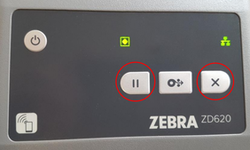

press and hold the PAUSE and CANCEL button for 2 seconds and release.
Password Generator
Most viewed
- Connect to Office 365 with PowerShell
- Silent update Microsoft Remote Desktop
- Add Microsoft Photos app to Server 2019
- Enable NFS client in Windows 10
- Clear Outlook filter for all folders
- Asus ZenWiFi LED color status
- Find and delete all snapshots
- Download & Update Simplex
- Cleanup space in CertLog folder
- Disable shared mailbox caching OST
- Ventoy Windows 11 To Go
- Ookla Speedtest server install
- Flush DNS cache FRITZ!Box
- Disable password save for OpenVPN GUI
- Manual update FreeNAS
Most recent
- Download and run Insomnia
- Force RDP to use TCP
- Ubiquiti UniFi LED color status
- Create Scheduled Task from cmd
- Unable to load library mongodb.so
- UniFi SSH Authentication credentials
- Export all Hyper-V VMs
- Adding Logo to Custom Apps
- Check if TLS and SSL are Enabled
- Dell Optiplex LED color status
- Protected: Install DisplayFusion
- Silent Install LibreCAD
- Add NTP Server
- Clear Chrome and Edge Cache
- Flirc USB Keyboard Remote